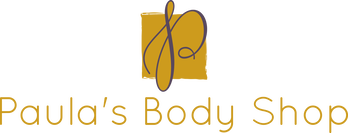Off The Cuff
Take what works, discard what doesn’t.
We're all unique even though our basic needs are the same.
We're all unique even though our basic needs are the same.
|
Therapists and clients have finally discovered the time- and stress-saving convenience of online booking. So much so, that there has been an explosion in the number of online booking apps. Online booking allows you to devote a lot more time to practice building instead of scheduling, but which booking system to choose? Some apps are definitely easier to work with than others, so it isn't always about subscription price, but identifying which app best suits the way you - and your clients - work.
I’m a retired computer geek who used to handle every aspect of large system design and installation and I was pretty good at it from the viewpoint of writing systems that were error-free, and so intuitive that no instruction manual was needed. The theory is that I will have insights on booking systems that no other massage therapist will. And, I’m a stickler for wanting to know certain stuff about software that no marketer is ever going to tell you: The good and the bad. There's no such thing as perfection, so if there are problems, we want to at least be okay with them because we are going to have to live with them, and what each person can live with varies from person to person. You'll certainly discover what I view as problematic! Booking software companies continue to emerge, merge, change owners, fold, and be renamed, so that actual number of "sites reviewed" here will change as time goes by. Between that and competition driving them all to be more-or-less equal in functionality, my reviews will change accordingly over time, likely focusing on the nuances instead of the basics. Competition really does make for better products! General Advice
Today, most booking apps can handle the loner freelancer all the way up to large enterprises with single or multiple locations. You will, however, need to know if you must be HIPAA compliant and, if so, choose only HIPAA compliant software. Being a bodyworker doesn't necessarily mean you must be HIPAA compliant for online booking, especially if you are only using a booking app to book appointments and make payments - so do your homework on this, before you start evaluating apps.
Every therapist will have their own priorities when it comes to which bells and whistles of a software package suit their business, so I recommend you start with a list of "must haves" versus "nice to have" to ease your way. Due to the immense competition out there, almost everything you need is going to be available, at least for a price. As no single review blog can possibly keep up with the changing online booking apps, I offer you this link to Capterra for your own investigations. Perhaps you would prefer Datanyze's rankings of top booking systems - a dynamic list that should show current no matter when you click, and is based on market share, position, and websites. For example, Genbook and Vagaro are relatively equal in standing, despite how drastically different they are to use. For the best customization of your massage business, look for systems that are designed to work with your industry because they will know, for example, why "cleanup time" is important and you'll likely be able to automate your calendar to include it. If customization is not what you need or care about, an all-industry option may be the easier choice. Another thing to consider is how aggressively your booking company will advertise to or email your clients. I'm a Golden Rule gal and prefer to avoid aggressive or manipulative marketing tactics. Booking App Pricing Summary
If you are already computer and business savvy, feel free to jump ahead to the individual software reviews. Otherwise, do yourself a favor and read, General Software Evaluation Advice, too.
Short cut navigation instructions:
Reviewed apps - prices current as of July 2023:
Not reviewed, in order of lowest to highest pricing - prices may be out-of-date:
General Software Evaluation Advice
Before checking software for your particular bell and whistle preferences, I advise that the following be heavily considered for long-term happiness:
Well-written software should be, and in this order: Functionally intuitive, Error-free, and Esthetic. Functionally intuitive means the customer need not endure online tutorials, camp out in the help section, or memorize where functions are just to use the software. I happen to know that there is no excuse for errors when it comes to computer systems, but I’ll leave wiggle room (very little) for new or beta systems and newly installed upgrades. Esthetics may be last in importance, but I don’t devalue the importance of esthetics. Esthetics are not just visual, ease of use is an important part and will be a vital part for clients. Software companies should be responsive and receptive to customer queries and criticisms. I am going to be using my new software for many years to come, hopefully. If I have a question, criticism, or problem to report, I want to know that it will be handled graciously and professionally. I also like working with companies and people of integrity and sound character. Business owners tend to hire people like themselves, and that trickles all the way down to the people providing customer service. Therefore, customer service is an excellent indicator of the integrity and character of the guys or gals at the top. A Few Hidden Customer Service Red flags to look out for:
Your Job As Software Evaluator
Free Software does not have to mean accepting less. Cost is very important to independent massage therapists that may have no other income and therefore really need to reign in the expenses. There are free online appointment booking systems, however, it is advised to find out why the software is free and how the company is benefitting by giving it away. In many cases, the company likely needs your presence to look valuable and make money. For example, Facebook is free, but it isn’t valuable if it only has a few thousand members. With a million or so members, it is quite valuable. Knowing this means potential leverage should you choose a free online appointment system and discover you want something changed or fixed. Some free systems charge you for using them by putting advertisements on your page or collecting fees for ancillary services. Other almost-free systems lure you in, but don’t let you use the system as is. Free could also mean a higher risk of the company not being around for long and the potential loss of your data. If you need to keep risk low, then choose a company that has set themselves up to guarantee their financial longevity, or limit your use of them so that the only thing you lose is appointment data, which you can't lose, because you keep paper records, too, and your client data is always backed up somewhere and always current, right? Putting all of your eggs in one basket: Full-service sites that do more than the basics of appointment booking, client emails, payments, and notifications are potentially like having an AOL address: Once you are in, you cannot get out without bleeding half to death; and while you are in, you miss out on all the great advances in technology going on around you. My apologies to those who still use AOL, but that’s how most of us techies feel about them, so they are great for illustrating this point. Let’s say the full-service company you are with goes out of business or gets too expensive or you just want to change software: Most sites have calendar and address book sync, so you can automatically transfer future bookings and client contact data to almost any other site, but no historical booking data will likely be available. If, however, you are also storing medical data (aka SOAP notes), financial data, or any other customized data in your appointment booking system, then that information is never going to translate to somewhere else unless you do it manually. I’m not saying there is anything wrong with going with a full-service site, I am saying “buyer beware.” If you use a site’s online SOAP notes, then you may want to also print them off after each session and keep a manual file. I have no advice for the financial recording and reporting because I seem to have a very different way of tracking the comings and goings of money, which is why I have my own, simple system and will continue to use it, no matter whose appointment software I have. Directories and SEO Another aspect of full-service is Search Engine Optimization (SEO), which means many things, but the simplest meaning is “that which drives clients to you” and that usually means the sites have a) respect from the search engines, and if you're lucky, b) a respectable online directory of practitioners for consumers to search on. Your website with its unique name, and not under the umbrella of any other company’s name, is your number one tool for SEO, and it takes regular (but reasonable) attention to keep your site at the top of the search engine lists for your keywords in your location. Having said that, being in a good directory helps, too. As you check out the appointment booking companies, here and elsewhere, that claim to offer SEO via their own directory, find out how your clients will find their site and find you within their directory. Test it. If you enter "massage therapy" with your zip code and you get a bunch of ads with blatantly sexy-looking therapists, you may want to think twice before being part of that directory. We are health and wellness professionals, right? So, let's stay in clean, professional, health and wellness directories. In fact, let's hold these directories to a higher standard and call and write to them, respectfully, when we see ethical problems. Wouldn't it be nice if we had one directory for all bodyworkers? Clients don't care whether we are AMTA, ABMP, sole proprietors, spas, or green frogs, they just want to find the best therapist for their issues, wherever they live, work, or travel. It will take all of us to make this happen, though, so please participate - no matter who does your online booking. Let The Reviews Begin
Reviewed sites commence in order of lowest cost-per-month/other-costs to highest, but costs are summarized up-top because rates keep changing and it's easier to keep this review current by separating the rates from the reviews. The sites I did not test drive or for whom I've pulled their detailed review, follow at the end. If you are a reviewee and you find falsehoods, please contact me with corrections and I will be more than happy to update, to a point. Please don’t contact me just because you disagree with my perception of my experiences, only if I got a fact wrong.
Square Appointments
Square Appointments works with Square Payments. Who hasn't heard of Square, right? Well, their appointment app is a bit newer and it's a bit basic, but Square Appointments is here and it's free for solos, so you know I had to switch and give them a whirl. I get fewer questions from my clients, primarily because they are already used to using Square at many other businesses, so I'm pretty pleased thus far, despite a few hiccups. The Hiccups I'm a work-at-home freelancer in private practice so I use my desktop computer for almost everything. Square made the assumption that most folks in the gig economy do most of their booking and payments on mobile, so the desktop appointment app does not have the same or as much functionality as the mobile app. I've brought this issue to the attention of the developers and support reps. I've been told that desktop functionality will eventually improve, but a year later it is obvious that the desktop application is low priority. The biggest pain is needing to exit the calendar and use their "Virtual Terminal" to checkout a customer. Recently, they added a "Take Payment" option to the calendar, but it doesn't allow you to swipe a card! It only allows manual entry or card-on-file payment - and that costs more than swiping. In fact, Square seems to want to push people into the higher cost payment options which also includes invoices. Don't fall for it. With Virtual Terminal or Take Payment, there is no cash or check or coupon payment option. If you do your own bookkeeping, that's not a problem. I know we are moving toward a cashless society, but it's rather inconsiderate of Square to not allow a basic checkout of all payment methods. Not super easy to set up your account due to disjointed nature of setup and no intuitive guidance, so expect to spend a little more time to get converted. They rely primarily on help pages and community for handling support issues and the appointments app doesn't get the priority of other Square services. (Although I did report that as an issue.) However, their help pages are remarkably impossible to use. It's not that the help isn't there, necessarily, it's that you'll likely not ever find the right keywords to get you the help you need. There are currently only 5 customer service reps for the appointments app. That means really slow service if you need it. The Blessings Credit card rates for solos when you tap, dip, or swipe are lower than elsewhere at 2.75%, likely due to the large membership of Square for payments. Invoicing is slick - you can set up auto-reminders - but costs a little more in credit card fees, but at about the same rate other apps. I get my money deposited in my bank account faster than any other app I've used. It's a modern, professional looking and acting app and they appear to put priority on remaining so. That's what I'm gambling on, anyway. Square bought Weebly and Weebly is where my biz site is hosted. Neato. The Caveats There are automatic email and sms reminders and bring-em-back automation, but no automatic birthday emails. Marketing campaigns will cost extra and there's no truly affordable option for solos short of trying to get away with doing a one-month free trial once or twice a year, assuming you can trial it more than once. For the few times a year I send marketing emails which are not really marketing emails, I ended up buying some credits from Direct Mail app, which is so much easier than Mail Chimp - if I may say so. Square Appointments is small-business friendly, but not tailored to the massage industry, so massage practice customization doesn't exist. As I am primarily interested in appointment booking and payments and not running the rest of my practice through it, I've adjusted fine.
Clickbook
Clickbook (.net) is not flashy or pretty or sophisticated or modern looking. You’re stuck with ads with the free version, or they charge you to be ad-free. However, freebies get the same functionality as those who are paying. As semi-hokey as Clickbook is, it works. It is functional and flexible and customizable. Emails are not customizable, but most of your account and customer setup is. This makes control freaks like me happy. They give you a choice of being contacted by email or text message. You can even create your own intake forms. They have PayPal for processing credit cards and you can even require payment for new clients. You might not like the calendar display, but it works. Don’t expect them to drive traffic to you, but you can link to them from your own site, which if you have one, it better be driving the traffic for you. Clickbook gets angel status for three things: They allowed me to delete my account, they store the data for 30 days ‘just in case’, and then they delete after 30 days. If a company can be thoughtful toward you when you leave, then they are likely a thoughtful company.
MassageBook
Full disclosure: In 2013 I switched from FullSlate to MassageBook for my private practice; I lasted for three years before returning to FullSlate, who then drastically changed their system, forcing me to discover Vagaro who just weren't consistent enough in ease of client bookings, forcing me in less than a year to discover the gem that is Appointedd. Having used both MB and FS systems for an extended period of time, you will likely get more detailed information because I tried out more of their stuff. Massagebook left beta mode long ago, but they are constantly rewriting, updating, and tweaking every two weeks, at least. Consequently, they are, functionally speaking, always in beta mode. Every agile software company does this, but MB does it to the point of distraction and this can start eating into your spare time. This can be maddening, or you can start to feel like you're part of a family, albeit a mildly dysfunctional one. I can at least attest that they prioritize bugs: If it affects your ability to do business, they make it a top priority to fix. Otherwise, it may take some time, like years, and maybe never. MassageBook is full-service and then some, including a community center, free gift certificates, a separate directory for clients to find you, built-in marketing campaigns to your clients without having to export or import to external services, client referral tracking, and even a store for you to buy your supplies. You can earn credits toward store purchases, just by using MB's online booking: Every time you checkout a client, you earn store credit. If you are skittish about online booking or just not into it, you can still put yourself in their directory (so that people can find you, and because a directory is no good if you are not in it) and turn online booking off. Instead, you set a switch that allows potential clients to email you if they want an appointment, and you can schedule them manually. You can optionally accept new client referrals from them for a very low fee. Note: The fee only kicks in if the client came in through MassageBook's directory. Once the client is yours, no fee. In three years, I think I had three referrals and only one of them actually found me through this directory. That's not a good track record. Reviews matter for bringing in new clients. Fortunately, MB installed a separate review process whereby they will, if you turn it on, automatically email your clients shortly after seeing you and give them an opportunity to rate your business and you. I was nervous about this feature at first, but I activated it, and got good reviews, fast, so it's all good. Except for the ambiance. I got rated down in ambiance and that motivated me to change the lighting in my office, which motivated me to paint and change the curtains. So, it looks much nicer in here now, and I have the automated review process to thank for that. However, they pester your clients by sending a review request after every appointment. Not cool. Who wants to be pestered? Speaking of pestering, they also require that your clients have an account with them with a separate sign in and password and profile pics. Worse, their client database is keyed by email address, so problems abound when you have, for example, older clients who don't have email, younger clients who have multiple email addresses, or families that share an email address. They process credit cards for you directly through Stripe and charge you only 2.75% and no fee. For comparison, Paypal charges 2.9% + 30 cents per transaction. You can also decide if you want to require credit card payment for all or just first-time clients or none. Perhaps the best part of MassageBook is their checkout process. It's a little clunky, but you get to feel like a real business and it allows the client to pay a little by check and a little by cash and the balance on the credit card and maybe buy a tidbit or two while you're there. It's a nice feature. Email templates for marketing campaigns are simple and fabulous, which allows you to look like a pro, without having to learn how to be a marketing designer. I did a campaign. It went well in the beginning, but the open rates went down, significantly, after a while. My educated guess is that the problem is spam related. For example, in order to avoid being marked down by the powers-that-be as a spammer, you need to avoid sending emails to addresses that don't exist. To do that, you need to know when an email address is invalid so that you can exclude it from any email sending, especially an email campaign. You won't get that information through this campaign feature, so if you don't figure out how to do this, yourself, each campaign you run is going to degrade in deliverability. Another issue: As cool as their in-house campaign tool is, it's also extremely dependent on client database accuracy and date information. Their client database has issues that caused problems for me, like not being able to properly merge or delete records, for one and inconsistent historical preservation of appointment data. The email templates for regular business are simple and beautiful and some can even be customized, now, with your own content. You’ll know why this is valuable when you read the FullSlate review. A uniquely valuable max-sessions-per-day and a max-hours-per-day feature have been added. Until you see these in action, you don’t know what you’re missing. It was a deal breaker for me the last time I went shopping for online appointment booking. Why? Because it is the one feature that makes online scheduling truly hands-free for me so that I can plan my life, accordingly. I avoid putting all my eggs in one basket, but their SOAP notes section? It’s too cool. Click on a body part and up pops the names of those muscles you forgot about ten minutes after you finished your licensing exams. You can print the SOAP notes and/or upload your own into their system as PDFs. HIPAA rules are followed, of course, so be careful with the SOAP notes, because you can't delete. PS. you pay extra for this and some of the other features. MB says they are aware that many solo massage therapists also have sidelines, so they’ve set their site up so that you can have multiple businesses on MassageBook and keep them separate, yet together. Never tested this. To the hard-working crew at MassageBook ... You will be missed! But I won't miss finding workarounds for the aspects of your product that didn't work. Unfortunately, the workarounds took up more time than if I had gone back to manual booking. I'm sorry, but it exhausted me, so I'm out. Nothing personal.
Appointedd
This hidden gem escaped me in the early years and I lived with them for a little over a year, before I left. I liked Appointedd for their ability to put a lot of functionality in a small, quiet space. To me, Appointedd looks a bit like the TARDIS from Dr. Who fame: Bigger on the inside even while it looks minimal on the outside. Is it a little bit peculiar because of its UK leanings? Yup. Does it matter? You decide. I decided I wanted something easier for my clients to use and less date-formatting hassle, so I ended up switching to Square Appointments. For one of the lowest, most comprehensible rates in the market, you get:
What's not there? Only gift certificates and automated packages come to mind. I didn't have many complaints during my one-year trial. But over time, I did begin to notice that I had to spend more time solving problems, and that's what led me to investigate other options again. New changes to the app (every two weeks about) began to come in with new bugs, and you know by now that that bugs me.
GetTimely
GetTimely gets a new review, effective 9/28/2014, because they asked me to. Wise decision. GT revamped their site and found a way to boil things down to the simplest basics without losing customization and did it with style and accuracy. The details in this review are a direct result of not being slowed down by problems, so if you are intolerant of buggy sites, GT may be the best option for you. Good news for the struggling therapist: GT claims that they will tailor your rate if you let them know that their price isn’t right for you; don’t abuse this because we wouldn’t want GT to take this kindness away. GetTimely is full service for most any service industry, selectable by service, but no directory listing and no gift certificates. However, it appears gift vouchers are on the horizon, but definitely behind schedule. Initial account setup is the easiest yet, but you’ll want to immediately zip back in and customize those booking and email settings. They did an excellent job of including the meaningful customizations and they organized it about the best it can be. That’s another major compliment from one who does not compliment easily. You can drag and drop appointments on the calendar and choose what time to start the calendar display and whether appointments are penciled in or auto-confirmed. I also like that you can decide appointment spacing on two levels: At the calendar level, you can decide how much time to put between all appointments and at the service level you can add setup/cleanup time for services that require more than the default time. What I don’t like is that the setup/cleanup time isn’t on the calendar with the service. That’s one of my two biggest dislikes at GT. The other one is that I cannot tell them to limit how many hours I work each day. I like to be open for 8 hours but only work 4-6 hours, for example. This allows maximum freedom to the public for booking the time they want, while not overworking this semi-retired body. Still, pre-retirement, I’d be open ten to twelve hours a day, but still wanted to limit my bookings to no more than six. Get the picture? Very handy feature and very disappointing that it isn’t in GT. A useless peculiarity is the display of my name on every booking on the calendar. For solos or multis, it really needs the client’s first name and last initial (not last name) for our quick reference. There are lots of reports available that I did not review, but if clients cancel, you can record specific reasons along with various appointment status levels. It would seem that you could get reports on this, but I didn’t see them. To record payments, there is an illogical but workable method: You must “raise” an invoice, then save it, then enter your payment options, none of which are “check”. It can handle partial payments, part cash, part credit card. I don’t understand the use of invoice language in the service industry and I don’t see why payment options can’t be the first thing you see, considering that that is the most common transaction. What I do know is that you must use the invoice system if you also want to use the business reports. I’m impressed with the organization and options of the new GetTimely. From being able to list some services as free (I offer free trials) to being able to ask a required or not-required, specific question for certain bookings. Like if a client books my 30-minute Quick Fix, I can make them tell me what they want fixed in that time, and be prepared. Really love that I can choose what reminders to send and when to send them, whether email or SMS/TXT. Whatever your cancellation policy is, it can be required for the public user to okay it when they book; cuts down on no-shows, as do reminders. Something I learned from MassageBook: Sending automatic review emails to clients really works, especially when it is via a third party and not yourself. GT does not have this option. Too bad. I noted that you can customize the reminder and notification emails, but I don’t see where any other types of emails, including birthday greetings, can be set up. I suppose they expect you to rely on Mail Chimp, but Mail Chimp isn’t really handy for anything more than a basic newsletter. I didn’t say it couldn’t do other things, I said it wasn’t handy for them. You can, however, export a list of birthdays from GT to MC and generate birthday greetings that way. Prefer MassageBook’s automatic birthday greeting: Set it and forget it. Uservoice is GetTimely's chat-like, onscreen help. Not a chat, but they will respond by email. What’s included in GT’s price: customizable booking, calendar, client database, customizable notification and reminder emails, invoicing/payments/receipts with the ability to sell products, business performance tracking, customizable book now buttons and widgets, social integration, and mini website. What’s not included, but easily integrated for standard/small fees: choice of payment integration with either Paypal, Authorize.net, eWay, Payment Express, Pin Payments, or Stripe; campaigns via Mail Chimp, and a few others for ambitious companies. You can still easily cancel your account with GetTimely, but they don’t delete your data. That bugs me. They should at least give us the option to delete. We are talking about client data, after all.
Schedulista
Forgettable is not what a software company wants to be, but I honestly can’t remember Schedulista and they were reviewed in the same time frame as the others. So, going straight from the notes: professional looking; no bugs; site very easy to use; quick setup. Hm. Maybe they weren’t memorable because they didn’t give me any trouble. That could be a good thing. They have a blog that keeps you informed of new services and updates, and the blog seemed active, so they must be flexible and ever-changing, which is important for all technology companies. Their blog says they have recurring appointment options, payments, etc., but my test appointment did not show those options. You can import and export client records and sync to MailChimp; no extra cost if you qualify for MailChimp’s free version. I only found one automatic email reminder, but it was customizable and professional looking. I could not find anyplace that allows you to enter setup/cleanup times or equivalent for appointments. That’s a deal-breaker for me and should be for you, too. I emailed them on a Saturday about my questions and got a response 48-hours later. Huge pet peeve coming up: They didn’t answer a single question, but let me know that they are available if I have any questions. Translation: They either don’t read your emails or only hear what they want to hear, so don’t expect to have much of a voice. The web page they give you is a single page with Services, Contact, and Notes. Clicking a service gets you right to booking just like the other sites. Don’t let that web page fool you … it isn’t going to drive clients to you unless I missed something. They do sync with iCal and allow you to force credit card payment on newbies. Those are good things. They do credit cards via Stripe. In trying to delete my account, I discovered that the help feature is not on all pages. I also cannot delete my account and there is no information as to what will happen to it once the trial expires. I’m always wary of companies that make it hard or confusing for you to leave.
Schedulicity
Schedulicity is a slick, powerful, marketing machine. They have decided what is best for you and they do it without an ounce of guilt. Control freaks should exit this paragraph now because you’ll hate Schedulicity. But for the trendsetting and laid back, it’s for you. Very clean, fast, simple setup. Mostly error free. Once in, you get lost because it is the opposite of intuitive when it comes to getting around, so I hope you have a good memory; I don’t. They book for many industries, so once your client books, they get pressured to find all other services through Schedulicity, too, including a different massage therapist. At first, I thought this translated to good SEO, but when I did a keyword search to see what directories showed up, Schedulicity wasn’t there. I believe their niche is heavy marketing, not SEO. To be fair, a number of supposedly good directories have lost their SEO. They have super slick email templates for campaigns, and their automatic confirmation and reminder emails are not only slick, but also heavy on the marketing, not for you, but for themselves. I suspect that this means people flag them as spam a lot. See the last paragraph in this review for proof of that. The calendar was weird: Just shows client name and total time, instead of service and appointment time, so you have to click on each session to see what’s in it, unlike FullSlate (see next review) which shows you at a glance; no extra clicking needed unless the client left you a note. What little control Schedulicity gives you, is pretty superficial, so if you’re into that, this is the software for you. I’m not judging, just reporting the facts. The point I am making here is that you have little to no voice with Schedulicity. When I tried to delete my account, I could find no way to do so and no help on the topic, so had to message them for help. Most of their emails ended up in my spam folder; not good. Support is available M-F, 8-5 Mountain time. Got a response: If you get a trial account, it deletes automatically at the end if you don’t sign up
Vagaro
VAGARO, a leader in the beauty industry, took me by pleasant surprise once I got over their beauty-first platform and the fact that giving them a trial run was not going to be nearly as quick and easy as some apps. Plus, I am a science- and health-minded, au naturale clinician that goes out of my way to avoid the beauty industry, because, well, because I'm a snob about certain things, one of which is the belief that massage is a necessary health service both for prevention and remediation. However, Vagaro handles themselves like professionals, and clients do tend to find their way to us from the beauty side of the aisle. So, because Vagaro is professional and priced right, I chose them. Unfortunately, less than a year later, I had to un-choose them. The reason was simple: My #1 priority is not having to waste my time booking clients, and despite my practice being very low volume, too many of my clients were unable to book themselves, through no fault of their own. Vagaro is powerful, but they seem to have shifted priority away from the end consumer and toward the business owner. Not a good idea, considering we, the business owner, want to make our clients' lives easier, not more difficult. Yet, there are good reasons for using Vagaro ... Vagaro is functionally flexible, professionally mature, and yet conscientious enough to make it fast and easy to find and get support. You'll find their phone number and email in the footer, and every page within has direct, short tutorials for that page, eliminating the need to leave the page to search for answers. They welcome suggestions and are always improving, and they do a decent job of implementing changes seamlessly, leaving me free (mostly) to work with clients instead of hunting down bugs. The early bugs I found turned out to mostly be a result of differences between the initial set-up and ongoing set-up, and were quickly cleared up. Later bugs, were not so quickly resolved due to that annoyance that seems to be everywhere today: No matter how detailed you are in reporting a problem, some techs just don't "see" the problem and they dump it back in your lap. I suspect that much of the blindness I encountered may be Apple/Chrome/Safari related. So if you're a PC, you should have fewer blips, but I cannot attest to that. If you require HIPAA compliance, as long as you are only using Vagaro for booking and bookkeeping purposes, you should be fine. Vagaro is not the place for SOAP notes or any other confidential client data, and I happen to prefer keeping clinical data separate from booking, anyway. I am financially challenged, but their financial reports appear accurate and I can actually understand most of them. And I got a free swiper for my desktop, which is necessary, as banks are now charging higher interest for manually entered credit card numbers (I assume this is to combat digital theft), so swiping gets you a lower interest rate. The biggest plus: I always hated charging my clients at booking time, instead of on the day of service like my old app forced me to do; it just seemed so wrong. Now, everybody pays at time of service, and I still have no-show protection. One fantastic feature that simplifies my own bookkeeping and reconciliation is credit card charges and fees: Fees are taken, separately, once a month, and you get an itemized statement in the mail with fees auto-deducted. Wonderful! Also, those credit card charges process much faster through Vagaro: same day or next business day, plus one more day for the bank. And my total fees are a tiny bit less than they were at Massagebook, overall. Gift certificates have somehow been a headache over the years. At first, Vagaro included them in their subscription price, which was wonderful and part of why I loved them over other apps. No more, sadly. You have to upgrade to the next tier which adds $10 a month to your subscription price. So, sole proprietors may get priced out of gift certificates. No amount of suitably complaining to Vagaro got my point across as to how unkind this was, either. Why not just take a tiny fee for GC's for basic subscribers? Vagaro's checkout process is pretty detailed and complete and works, and you don’t even need to use it if you don’t want to unless you are planning on using their point system or membership benefits. I’m quite interested in the membership plan for my clients but haven’t set it up just yet. But back to checkout: It’s so complete that there are no less than 13 short tutorials to cover the options: Add customers to IOU, Checkout for Services, for Products and Walk-ins, Signature feature, Group checkout, balancing the cash drawer, membership, putting a card on file (rather automatic if you require a card number to hold an appointment when they book), product refunds, service refunds, and redeeming packages. All of which gives you an idea of the many options available. All of which can be a bit overwhelming to keep up with, too. Built-in, customizable marketing lets you send up to 1,000 emails for free each year. Packages for medium, large, extra large, and xx-large email volume businesses are also available, ranging from $10-$60 per month. More than a bargain, it’s completely fair. Huge benefit I missed before: They give you an itemized status of how your email campaign went so that you can be a professional and keep your client records clean and accurate. Great looking, automated and customizable emails for birthdays, thank you notes, and lost customers are part of that built-in marketing package, as well as Daily Deals you can use on Vagaro’s website and directory. I’ve set up the automations and found they deliver what they promise. But like MB before Vagaro, deliverability rates go down rather drastically after the first launch. All calendars within booking systems are pretty much the same, but few are as customizable as Vagaro’s. I can tell them whether to show 15-minute intervals or not, current timeline or not, decide what day my week starts, use theirs or my own color coding, colors change depending on appointment status, etc. A unique feature that I am beginning to appreciate is the one where one of the two email reminders after booking contains an are-you-gonna-show-up-or-not message to reduce no-shows (in addition to being able to hold an appointment with a credit card, which also reduces no-shows.) The client clicks yes, I’ll be there, and now the color for that appointment changes on the calendar to red which means: Client has confirmed by action, not assumption. One client commented on it, none have complained about it, and all but two used it. Ironically, seeing red in your calendar is anxiety reducing in this context. I’m all for reducing anxieties for both client and therapist. I admit to spending little time on this review, but that means I feel like there is nothing I have to warn my fellow practitioners about with this particular online booking system. It’s not quite as intuitive as I would like and it isn’t perfect, but as big and encompassing as it is, the design was functional enough to keep me there, up until a client screamed at me that she HATED booking through Vagaro, and that client just happened to be the final straw. In my absence, I hope they step in and fix those public user experience problems. Otherwise, Vagaro is fair, functional, and for grown-ups. And you know by now that Vagaro must be polite if you decide to leave, or else I wouldn't have ever signed up. However, the free credit card swiper they gave me is only free if you stick with them for a year, otherwise, it's a $75 charge. I'll leave my subscription live for another 45 days to offset that charge, for then my year will be up.
FullSlate
FullSlate was once the perfect system for me until I became partially disabled and belatedly admitted that I had to reduce my full-time client load to part time and my expenses along with it. I left them in 2013, but not through any fault of their own. Thanks to the power of time and healing, I returned to FullSlate three years later, more than glad to not have to be a beta tester for MassageBook anymore. Not only is FullSlate the only booking system I used where clients said to me, "I really like your booking system!", but when I returned to FullSlate, one client emailed me, confused, because the booking and payment went so quickly compared to MassageBook, that she thought maybe there was something wrong. Nope. Nothing wrong, just flawless, fast, intuitive execution. Until ... April 2017 Update: FullSlate has changed ownership, again, and their first major upgrade (HIPAA related and changes affecting every aspect of their app) was and still is a shining example of what not to do. No amount of "nice" can fix the number of bad decisions that went into that upgrade. At this time, until FullSlate's new ownership can prove themselves - enter with caution. However, if they do get back to the business of being a no-muss, no-fuss, accurate system .... FullSlate prefers to get the functional and flexible right, letting the sleek slide. Having said that, they aren’t ugly, just not sleek or super modern like Schedulicity. And let's face it: online booking is a utility and should be unobtrusive and flawless in order to save both client and therapist time for other things. FullSlate satisfies the control freak in me and does it in a fairly straightforward way. Translation: Lots of useful customization. Most apps have tons of bells and whistles, but it's a smoke screen for what matters. FullSlate has never fallen into that trap, thankfully. For the times when it isn’t so straightforward, their help area actually helps, and on the rare occasions that it wasn’t enough, they had great customer service. They don't need to make many changes, because their product just works, but when they do add new functionality, they announce it quietly and without wasting your time: Like, clients being able to tack on a tip when paying by credit card ahead of time; or their connection to Quickbooks for a more professional checkout procedure, although it's an unneeded add-on for most in. FullSlate gets extra kudos for making sure their new features have been fully tested before implementing. This is unusual for most web-based applications today and sorely needed. You can choose from a handful of payment processors (no extra charge), so I was able to stick with my Stripe account at my Stripe processing rate, and you can customize how and whether credit cards are required at booking or not, or if payment is made in full or just a deposit and what percentage, etc. FullSlate has Gift Certificates and Package sales, now, for a flat, low monthly fee, but you can also try it for free for a month, and then cancel. No harm, no foul - especially if one chooses November 25 through December 25 to trial it each year. And if you have outstanding vouchers from other systems, you can upload them into FullSlate and clients can still easily redeem, without you needing to subscribe to the gift certificate program. Neat, huh? There are two, simple but fabulous things FullSlate does that few are doing - yet: They gave me customizable email templates that told me what the hell to say and when to say it. Client communication is NOT my forte and I would normally sit like a deer in headlights instead of sending: Email confirmations, reminders, cancellation notices, declined notices, thank you notices, and the ever scary “You’re Due for a Visit” notice, all of which are vital to making a living. They put the professional-sounding, efficient words in the emails for me, and as I got comfortable communicating like a proper business woman, I slowly started putting my own voice into these emails. It is a joy to select a template and hit send. That’s it! No cut and paste, either! Some of those emails are automated, too, to your specifications: Confirmations, Reminders, Review Requests, and Followups for both appointments and classes; Connecting with past clients; and Birthday emails that can go out up to two weeks before the client's birthday, so that you can automatically send them, say, a Birthday discount. Nothing fancy in any of these emails or automation processes, either; but they work and the process is intuitive, which means you save tons of time getting things done instead of figuring out how to get things done. Did I mention that you can send an email to up to 500 people at a time in the blink of an eye? And you can import reviews from elsewhere! The second fave item is, for me, a lifesaver, and will be for you, too: Max hours per day. I am limited in the number of hours I can work per day and that number goes up and down with my health and other projects, yet I don’t want to limit the choices for appointment times for my clients or make them learn my crazy schedule. I may be open 8 hours a day, four days a week, but I will only want to do bodywork a maximum of 6 hours on a good day and maybe even 4 hours, otherwise. With FullSlate’s automatic max-per-day feature, I don’t have to worry about getting overbooked on any day, nor do I have to spend the time and energy avoiding it. My clients can still book whenever they want and I am free to do what I need to do outside those booking hours. With a single digit change, I limit the hours I work without worrying about getting overbooked. Awesome. They have the other usual stuff, too, from calendar syncing to Facebook and website integration. All that stuff just works, too. And for clients who aren't fans of having yet another sign-on on and password, FS gives your clients the option. While this reviewer prefers a sound structure over overwrought esthetics, it would be nice if FullSlate threw us a few beauty bones, like being able to drag-and-drop images into emails. FullSlate gets archangel status for being supremely gracious about my leaving them back in 2013. Like wow, multiple people said goodbye and wished me well. *smooch* They were so gracious, I don’t even know if they deleted my data or not. Three years later I returned to them to discover that they had not deleted my data, which turned out to be pretty cool, even if I ended up overwriting the client database, anyway. Why? Because all my email templates and other settings were still there, so I got back up and running in just a day! And that client import? They just smoothly and seamlessly applied the new information over the old - Perfect.
This review was originally written 8/19/2013 and has been updated somewhat regularly.
As of 2022, all comments have been removed. Thank you to all who contributed. Comments are closed.
|
Categories
All
AuthorI have the intelligence to know I am stupid, and the arrogance to experiment. Both are key scientific values. GoalTo express solution-oriented arguments toward a healthier self and world. InsightsWe can live without our thinking brain, but will die without our emotional brain. Listen to those first emotions, for the body never lies. Then do thoughtful diligence, because we often lie to ourselves. Archives
May 2024
|
AppointmentsRemedial and Prevention Focused
10 AM - 4 PM Advance booking Prepayment Preparation No walk-ins
No same-day appointments No advance or phone consultations No sales or marketing contact FAQPraiseLocationOffice PoliciesAppointment PrepPaula's Massage TherapyProfessional blog |
Repairing the human body since 2003Paula helps your body heal itself through innovative connective-tissue-cleansing bodywork and no-nonsense education.
Specialties Pain & Tension Injuries Arthritis Tendonitis Chronic Fatigue Syndrome (CFS/ME/PEM/SEID) Pain Solutions vs. Pain Management Faster Joint and Injury Recovery Reversal of Premature Aging vs. Anti-aging Prep and Recovery for major life events: eg. surgery, birthing, sports Geriatric Care More Permanent Stress Reduction |
Paula's Body Shop
Paula Mae, LMT Copyright © 2003 - 2024 All rights reserved. The word 'massage' denotes Paula's innovative connective tissue therapies led by expert palpation for noticeable before and after results, and derived from professional training in: Swedish medical massage, Neuromuscular (NMT), Trigger Point, Massage Cupping, Reflexology, Acupressure, Shiatsu, and Smooth Gua Sha. She also employs vibrational therapies from dense to subtle like: Tok Sen (hammer massage) and BioSyntonie.
|